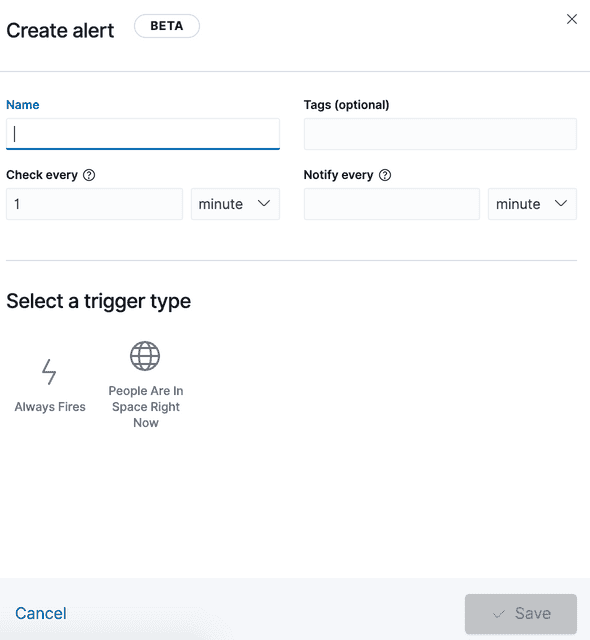Running in TLS and SSL mode during Kibana development
June 16, 2020
Developing Kibana with TLS and SSL turned on
Some features in Kibana require advanced security settings like TLS or SSL setup and enabled. If you run with
developer examples (yarn start --run-examples), and try to create an alert inside the “Kibana alerting” example, you will
see a comment that you need to turn TLS on:
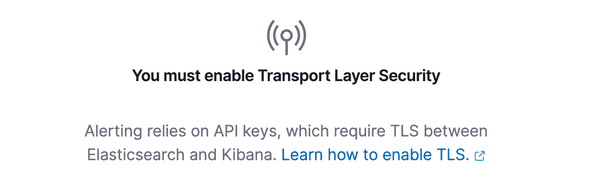
The easiest way to do so, without going through all the instructions linked to in that screenshot, is to boot up both Kibana and Elasticsearch with ssl enabled:
yarn start --run-examples --sslyarn es snapshot --license trial --sslAnd voila, alerting will now be available to you to play around with: