Searching for and deleting Kibana saved objects using Dev Tools
May 05, 2020
Searching for and deleting new Saved Object types in Kibana using Dev Tools
Setup
To go through this tutorial with me, you’ll need to have a local development setup
of Kibana locally. You can read this Contributing guide to get you started, then run Kibana
locally using:
yarn start --run-examplesThere is no specific example plugin for this, but the Embeddable Examples includes code
that registers a new saved object type.
Visit the Embeddable Explorer app once and it’ll add a new Todo Saved Object.
Walk through
Often times developing plugins in Kibana means creating new saved object types.
These types do not get automatically added to the Saved Object Management section:
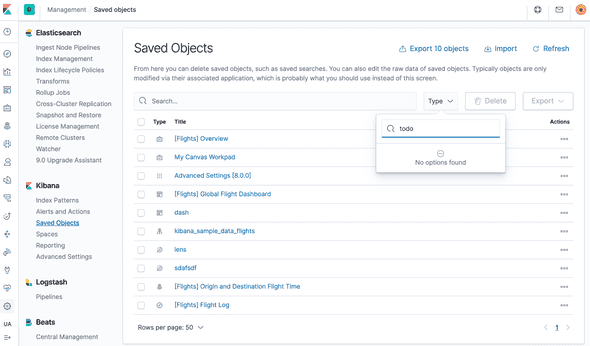
Even if they do, not all saved object types support the inpsect action. Dashboard is one that
does so you can see all the fields of a particular instance of a Saved Object:
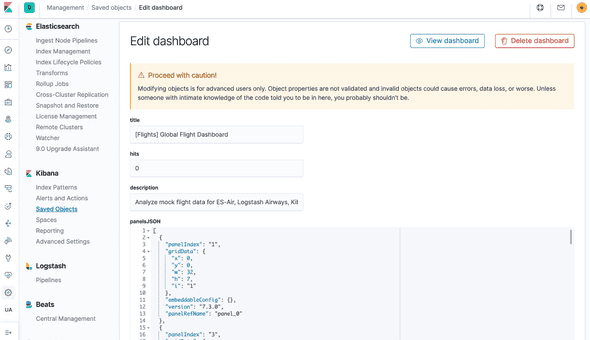
Dev tools can be your friend here, to view the raw data backing a saved object, and also to do some clean up. You can do things like:
Search by type
GET .kibana*/_search
{
"query": {
"match": {
"type": "todo"
}
}
}Returns:
{
"took" : 0,
"timed_out" : false,
"_shards" : {
"total" : 4,
"successful" : 4,
"skipped" : 0,
"failed" : 0
},
"hits" : {
"total" : {
"value" : 1,
"relation" : "eq"
},
"max_score" : 4.0488815,
"hits" : [
{
"_index" : ".kibana_2",
"_id" : "todo:sample-todo-saved-object",
"_score" : 4.0488815,
"_source" : {
"todo" : {
"task" : "Take the garbage out",
"title" : "Garbage",
"icon" : "trash"
},
"type" : "todo",
"references" : [ ],
"updated_at" : "2020-05-05T17:47:40.513Z"
}
}
]
}
}Search by title
GET .kibana*/_search
{
"query": {
"match": {
"todo.title": "Garbage"
}
}
}Or use a wildcard:
GET .kibana*/_search
{
"query": {
"wildcard": {
"todo.title": "Garb*"
}
}
}Delete by type
POST /.kibana*/_delete_by_query
{
"query": {
"match": {
"type": "visualization"
}
}
}Delete by title
POST /.kibana*/_delete_by_query
{
"query": {
"match": {
"todo.title": "Garbage"
}
}
}Happy developing!
